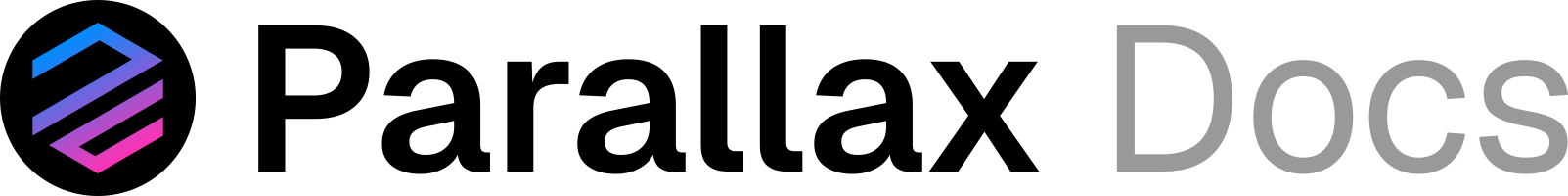What You Need
- MetaMask installed and configured for Parallax.
- An account with some Laxes (either mined or received).
- The recipient’s Parallax address (looks like
0x1234...abcd).
Receiving Laxes
To receive LAX, simply share your public address with the sender:- Open MetaMask.
- Copy your address from the top of the wallet screen (starts with
0x...). - Send this address to the person transferring LAX to you.
It’s safe to share your public address. Only your private key/seed phrase must be kept secret.
Sending Laxes
1
Open MetaMask
Select your account in MetaMask and make sure you’re on the Parallax network.
2
Click Send
Press the Send button in MetaMask.
3
Enter the recipient address
Paste the address you want to send LAX to (starts with
0x...).4
Enter the amount
Choose how many Laxes you want to send.
5
Set the transaction fee (gas)
MetaMask will automatically suggest a transaction fee.Higher fees → faster confirmation.
Lower fees → slower confirmation.
6
Confirm the transaction
Review the details and click Confirm.
MetaMask will sign and broadcast the transaction.
MetaMask will sign and broadcast the transaction.
Tracking Your Transaction
After sending:- MetaMask will show a pending transaction until it’s confirmed.
- You can also paste your transaction hash into the Parallax Explorer to see:
- Status (pending/confirmed)
- Block number
- Gas used
- Sender & recipient
Tips & Safety
- Always double-check the recipient’s address — blockchain transactions are irreversible.
- Start with a small test transfer if you’re sending a large amount.
- Keep an eye on your node’s sync status — if your client isn’t synced, balances may appear outdated.
✨ You now know how to send and receive LAX with MetaMask! Next, try exploring the Parallax Block Explorer to see your transactions directly on the chain.