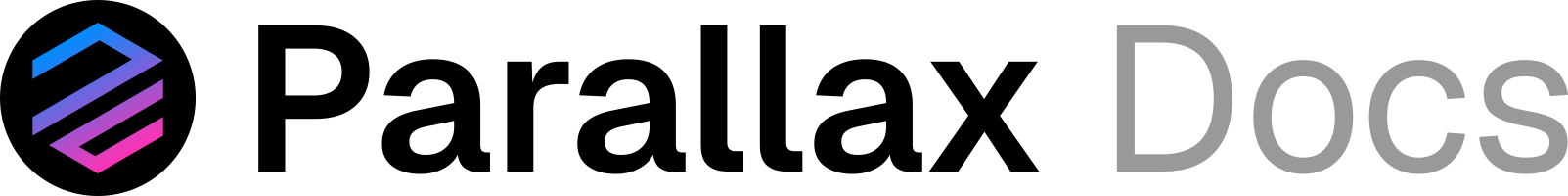Prerequisites
- You have already installed and started the Parallax client.
- MetaMask is installed in your browser (Chrome, Firefox, Brave, or Edge).
- If not, download it from metamask.io.
Step-by-step Guide
1
Open MetaMask settings
- Click the MetaMask extension in your browser.
- Open the account menu (top-right circle).
- Select Settings → Networks.
2
Add a custom network
Click Add a network and then choose Add a network manually.
3
Enter Parallax network details
Fill in the fields with the following information:
- Network Name:
Parallax Local - New RPC URL:
https://rpc.parallaxchain.org - Chain ID:
2110 - Currency Symbol:
LAX - Block Explorer URL: (optional)
https://explorer.parallaxchain.org
4
Save and switch network
After saving, MetaMask will add Parallax Local to your list of networks.Select it, and MetaMask will connect to your local Parallax node.
Using MetaMask with Parallax
Once connected, you can:- Create new addresses: MetaMask will generate them automatically.
- View balances: See how much laxes each address holds.
- Send transactions: Transfer laxes to other addresses on the Parallax network.
✨ That’s it! You’re now using MetaMask with Parallax to manage addresses and send Laxes.