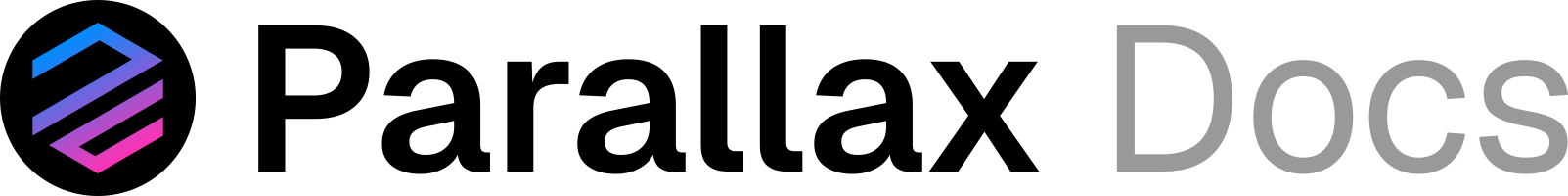Why use the Explorer?
- Check your balance without relying only on your wallet.
- Track transactions to see when they are confirmed.
- View blocks and see which miner produced them.
- Explore the network and understand how Parallax works behind the scenes.
Getting Started
Open the official Parallax Explorer in your browser: 👉 https://explorer.parallaxchain.orgSearching for Your Account
- Copy your Parallax address (from MetaMask or the client).
- Paste it into the search bar of the explorer.
- Press Enter.
- Your current balance.
- A list of incoming and outgoing transactions.
- Your account’s transaction count (nonce).
Tracking a Transaction
When you send Laxes, MetaMask gives you a transaction hash (a long string starting with0x).
- Copy the transaction hash.
- Paste it into the explorer’s search bar.
- The explorer will show:
- Status: Pending or Confirmed
- Block number: Which block included your transaction
- From/To: Sender and recipient addresses
- Amount: Laxes transferred
- Gas used
Viewing Blocks
Click on a block number in the explorer to see:- Block height (its position in the chain)
- Timestamp (when it was mined)
- Miner (address that mined it)
- Transactions included
- Difficulty and hash
Tips
- Bookmark the explorer to quickly check balances.
- Use the transaction hash from MetaMask to confirm transfers.
- Remember: if it’s not on the explorer, it didn’t happen on-chain.
✨ Now you know how to use the Parallax Block Explorer to independently verify accounts, transactions, and blocks!