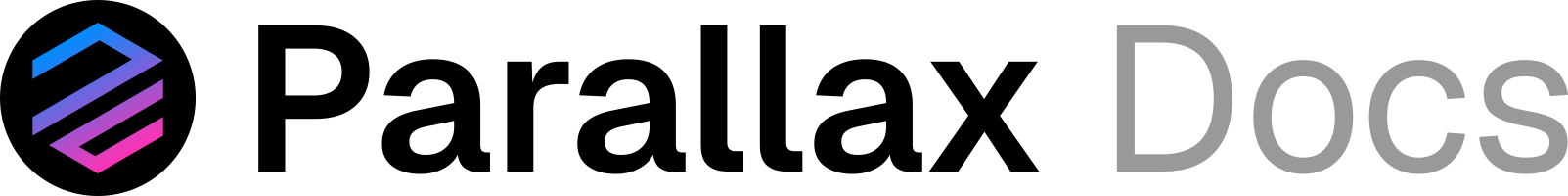What is an Account?
A Parallax account has two important parts:-
Public Address → This is your “bank account number.”
- Example:
0x1234...abcd - Safe to share with others so they can send you Laxes.
- Example:
-
Private Key → This is your secret password.
- Example:
0xabcdef1234567890... - Must never be shared with anyone. Whoever has it controls your funds.
- Example:
How to Create an Account
There are several ways to create a Parallax account:1
Using MetaMask (recommended)
The easiest way is through MetaMask.
- When you install MetaMask, it generates a wallet with one or more addresses.
- MetaMask secures your keys behind a seed phrase (12 words).
- Write down your seed phrase and keep it offline in a safe place.
2
Using the Parallax client
You can also create an account directly with the Parallax client:You’ll be asked to set a password.
The account file (keystore) will be saved in your data directory:
The account file (keystore) will be saved in your data directory:
- Windows:
%LOCALAPPDATA%\Parallax\keystore - macOS:
~/Library/Parallax/keystore - Linux:
~/.parallax/keystore
3
Using parallaxkey (advanced)
Advanced users can use the
parallaxkey utility included in the release package to generate keys manually. This is usually not necessary for beginners.Sending & Receiving Laxes
- To receive LAX, share your public address with the sender.
- To send LAX, use MetaMask or the client to sign a transaction with your private key.
Security Best Practices
- Never share your private key or seed phrase with anyone.
- Back up your keys in multiple safe places (preferably offline).
- Use a strong password when creating accounts with the client.
- Consider a hardware wallet in the future for added security (support coming soon).
✨ You now know the basics of accounts and addresses in Parallax! Next, try Sending and Receiving LAX to make your first transaction.