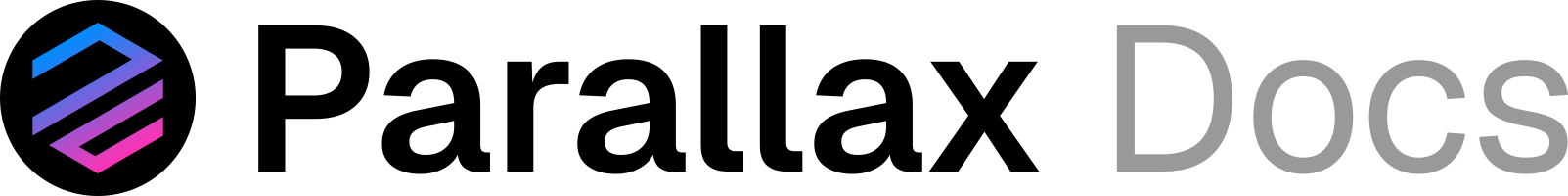Package managers
Not yet available in package managers.Standalone bundle
Stable releases and development builds are provided as standalone bundles. These are useful for users who: a) wish to install a specific version of the Parallax client (e.g., for reproducible environments); b) wish to install on machines without internet access (e.g. air-gapped computers); or c) wish to avoid automatic updates and instead prefer to manually install software. The following standalone bundles are available:- 32bit, 64bit, ARMv5, ARMv6, ARMv7 and ARM64 archives (.tar.gz) on Linux
- 64bit archives (.tar.gz) on macOS
- 32bit and 64bit archives (.zip) and installers (.exe) on Windows
Docker container
Not yet available in Docker Hub.Build from source code
Linux and Mac
The Parallax client repository should be cloned locally. Then, the commandmake prlx configures everything for a temporary build and cleans up afterwards. This method of building only works on UNIX-like operating systems, and a Go installation is still required.
parallax/build/bin folder that can be moved and run from another directory if required. The binary is standalone and doesn’t require any additional files.
To update an existing Parallax client installation simply stop the node, navigate to the project root directory and pull the latest version from the Parallax GitHub repository. Then rebuild and restart the node.
Windows
The Chocolatey package manager provides an easy way to install the required build tools. Chocolatey can be installed by following these instructions. Then, to install the build tool the following commands can be run in an Administrator command prompt:FreeBSD
To build the Parallax client from source code on FreeBSD, the Parallax GitHub repository can be cloned into a local directory.make all.
To build a stable release, e.g. v1.0.0, the command git checkout v1.0.0 retrieves that specific version. Executing that command before running make prlx switches the Parallax client to a stable branch.